Breaking: One UI 8 Home Up Adds New Features and Customization

Samsung’s One UI 8, however, doesn’t arrive with a lot of visual overhauls, but it appears like the company is trying to implement more significant changes or upgrades via app updates, with the most recent being the Good Lock’s Home Up.
Basically, Good Lock’s Home Up has started getting a new software update that impressively brings a handful of new features and changes, while the integration of the latest Android 16-based One UI 8 support is the most prominent among them. The new update for the Home Up app carries the version v17.0.00.28.
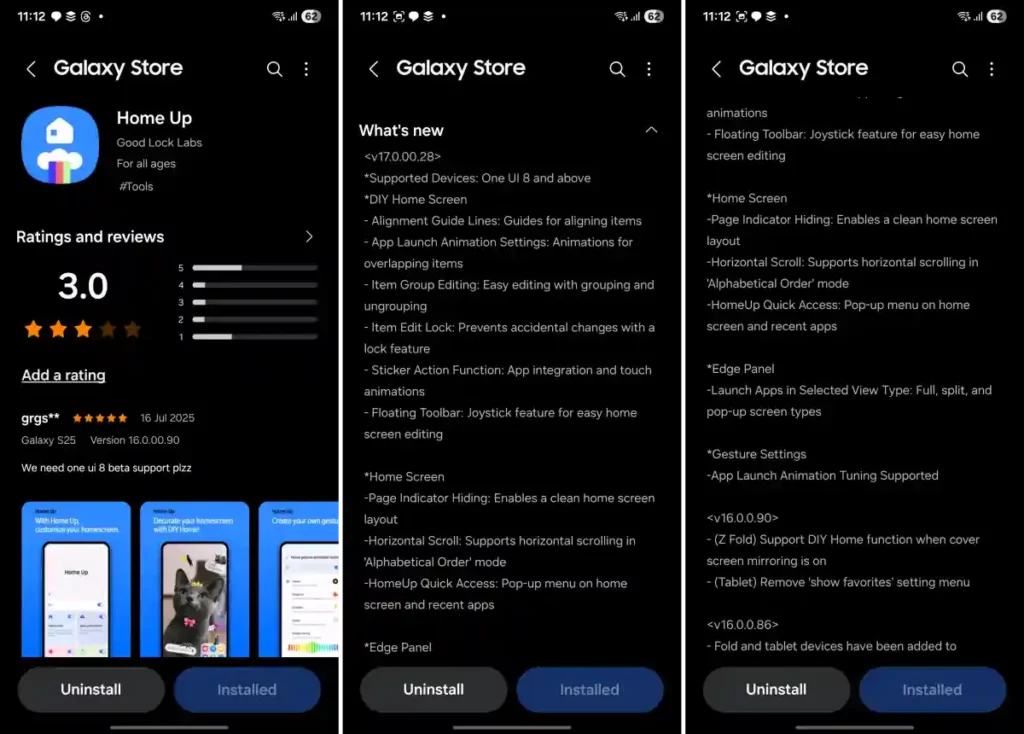
More specifically, the best part is that the latest update for the Home Up module brings One UI 8 support, which means that this Good Lock app is now compatible with the Galaxy devices running the latest OS. Since Samsung has already provided a major overhaul to the Good Lock’s Home Up module, here are some more features that have arrived with the latest update.
Next up, more features and tweaks include:
DIY Home Screen:
Home Up’s DIY Home lets users personalize their home screen their way. The function receives various features such as alignment guide lines that suggest how to align items, App launch animation settings for overlapping items, item group editing for easier editing when grouping and ungrouping items, item edit lock, which prevents accidental touch or changes, the sticker action function, which allows app integration and touch animations, and lastly, the floating toolbar now has a joystick feature for easy home screen editing.
Home Screen:
The latest update further adds a few functions for the Home Screen as well; these include Page Indicator Hiding, which offers the ability to enable a decluttered home screen layout; adds a horizontal scroll option for easier and more convenient scrolling in alphabetical order; and even brings the ability to quickly access Home Up via the pop-up menu on the home screen and recent app screen.
At the same time, other features have arrived in the Edge Panel function and Gesture Settings, where the former gets the ability to launch apps in selective view type, with options provided such as Full, Split, and Pop-up screen types to choose from, while the latter simply receives the support to launch apps with Animation Tuning.
Indeed, Samsung has provided some major changes for the Good Lock Home Up module while also offering One UI 8 support; however, all the above-mentioned changes are currently limited to the Galaxy devices, including the Galaxy S25, alongside the Galaxy Z Fold 7, Flip 7, and Flip 7 FE, running One UI 8, and will arrive automatically once the One UI 8 version reaches more models.



