One UI 8 Watch Beta Goes Live for Galaxy Watch 7 & Ultra – Here’s How to Join

Last month, Samsung officially shared the details of new features which will be available with the One UI 8 Watch. More specifically it has described about four massive new features. Now it has started rolling out the Wear OS 6-based One UI 8 Watch beta for the Galaxy Watch 7 and Watch Ultra.
The first One UI 8 Watch beta for Galaxy watch 7 and Watch Ultra is coming with the firmware version ZYFE. It is coming in a massive software size of nearly 1.9 GB to bring several significant features and changes. The One UI Watch Beta Program only released in South Korea and the USA.
One UI 8 Watch: what’s new?
Samsung has introduced the One UI 8 Watch beta and has brought several new changes for the devices, first of all the update has added all the main features which were announced officially including Badtime guidance, vascular system. Running couch and antioxidants feature. You can check here for more details.
Apart from these new features the company has introduced some visual changes that will improve the overall experience of using the different functionalities of the Galaxy Watches.
Availability
Samsung has introduced the One UI 8 watch beta with these Galaxy Watch 7 and Watch Ultra in South Korea and the US. It is expected that the update could be available for other watches including Galaxy watch 6 series, Galaxy Watch 5 series etc. in the coming days. More specifically, Samsung has mentioned that the Galaxy watches are eligible to get the upto four major updates so it is expected that company could introduce the update for Watch 4 as well.
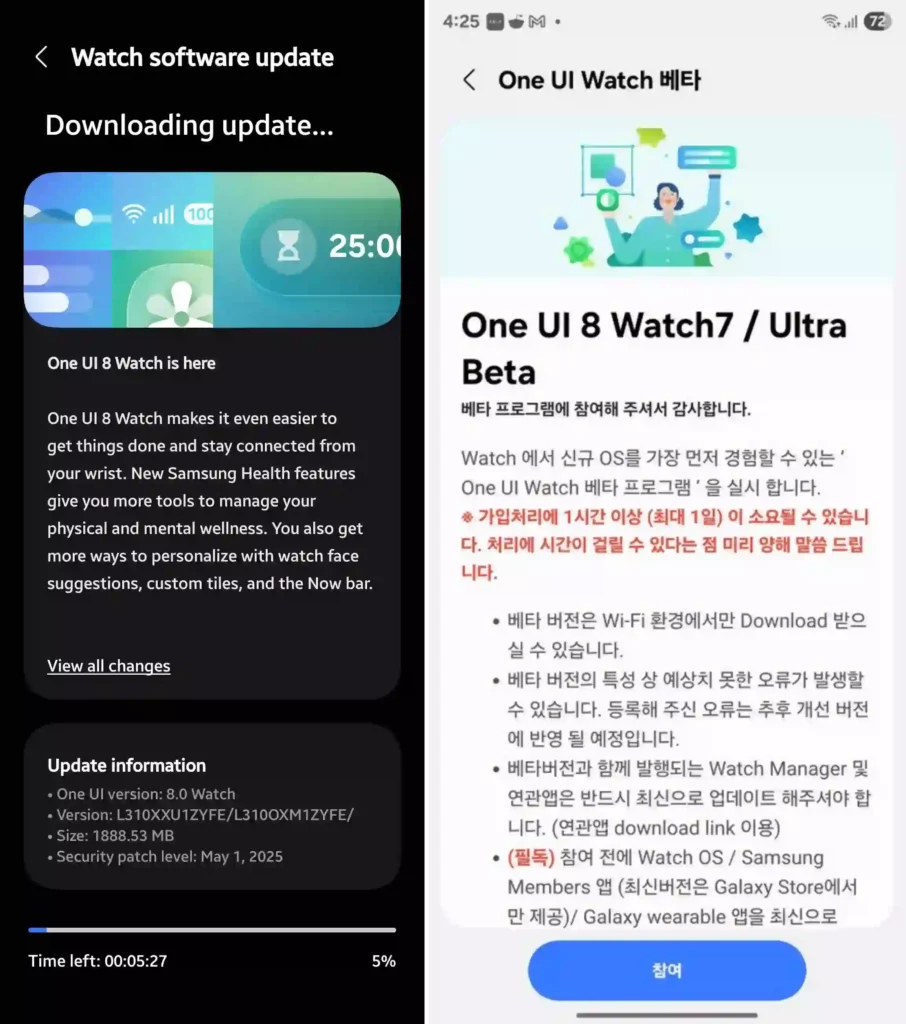
How to Install One UI 8 Watch Beta
The One UI 8 Watch beta is limited to the South korea and the US, if you are also residing there with the eligible Galaxy watch then you can install the beta update by following the simple steps:
- First install or update your Samsung Member on your phone
- Now, open it and tap on banner says “One UI 8 watch beta” and enroll your watch
- To enroll, now select your specific watch model and agree for term and conditions
- Once enrolled open the Galaxy wearable on your phone
- Then search for software update and install it
- The latest update on your watch will provide you the exclusive access to the beta program.



