Galaxy Watch 4 and Classic Hit by Major Bugs After One UI 6 Watch Update

Samsung launched its astonishing Galaxy Watch 4 series back in 2021, which brought about a lot of noticeable and significant changes or features. While it received the latest software, the One UI 6 Watch update, which gradually became an iconic factor, a lot of users have complained regarding a few bugs and issues that have been occurring right after installing the One UI 6 Watch build.
The Galaxy Watch 4 series (Bluetooth variants) received the latest Wear OS 5-based One UI 6 Watch update back in December 2024, while the software reached LTE models to other users 2 weeks ago.
One UI 6 Watch Update Have Flickering, AOD, Wrist Detection, Screen Tint, and GPS Issues to Galaxy Watch 4 and Watch 4 Classic
Since the installation process wrapped up for the Watch 4 series, the internet started flooding with some enormous bugs and issues, including a pink or orange screen, display issues, and more. SamLover also checked Galaxy Watch 4 Classic, and unfortunately, we discovered the AOD and Wrist Detection issues after the One UI 6 Watch.
Galaxy Watch 4 Have Pink and Orange screen issue:
Specifically, a Galaxy Watch 4 Classic user took it to the community page to inform them that the latest One UI watch update brought an issue where the entire screen turned pink with a thin white line at the top, leaving disappointment in usage and functionality. Here’s what the users said:
“Approximately 1 year and 3 months after purchasing my Galaxy Watch 4, I installed a recent software update as prompted. However, following this update, the display of my watch suddenly turned pink, accompanied by a thin white line at the top. This issue severely hampers the usability and functionality of the device.”
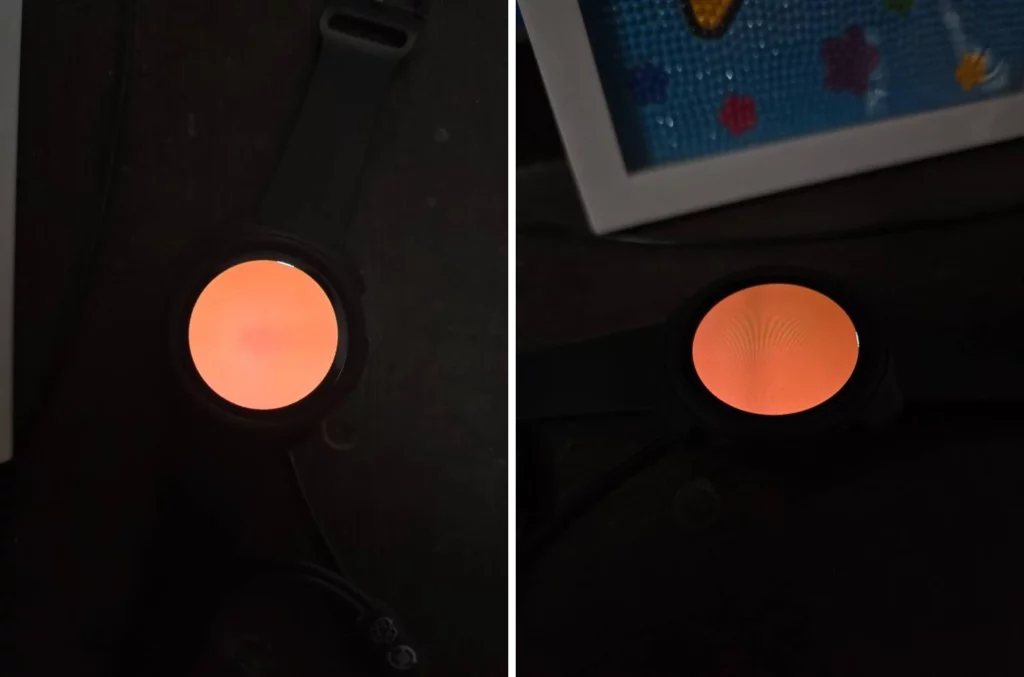
The user further stated that when he reached Samsung’s service center for assistance, he was made to pay Rs.6000.
On the other hand, other users (users 1 and 2) complained that their Watch 4’s screen entirely turned orange in color after the One UI 6 Watch update had been installed. However, they haven’t received any solution to fix this issue.
Accompanied by the pink and orange screen issues, users have also complained about a few bugs that are causing a severe sort of inconvenience in usability:
Galaxy Watch 4 Classic (LTE) AOD didn’t work:
The user shared that right after installing the One UI 6 Watch update when prompted, his Galaxy Watch 4 Classic LTE’s AOD suddenly stopped working.
After One UI 6 Watch, Wrist Detection not working on Galaxy Watch 4:
Another report mentions that the latest One UI 6 Watch update’s installation on the Galaxy Watch 4 Classic (LTE) suddenly breaks the wrist detection feature, while even after resetting the watch, it didn’t work out:
“After updating to One UI 6 Watch, my Galaxy Watch 4 Classic LTE is no longer detecting my wrist properly. I already tried resetting the watch, but the issue persists.”
Galaxy Watch 4 Classic LTE Battery Drain After One UI 6 Watch:
One UI 6 Watch update is also causing a severe battery drain issue. The report from a user via the community page stated that right after updating the Galaxy Watch 4 Classic LTE to the One UI 6 Watch, a sudden and noticeable battery drain was noticed. The battery just took 1-2 hours to drop from 100%-80% when not in use and even faster when using the watch to its full potential.
One UI 6 Watch for Galaxy Watch 4 Screen Flickering:
Screen flickering was also caused after updating to the One UI 6 Watch update. A user who owns the Galaxy Watch 4 Wi-Fi model posted a video, through which it is visible that the Galaxy Watch 4’s screen was continuously flickering when kept on charging and warming as well.

A GPS issue occurred in the Galaxy Watch 4 Bluetooth model:
One UI 6 Watch update adds a GPS detection bug into the Galaxy Watch 4 Bluetooth model, as the user reported. The watch is no longer able to detect a location, while at times it locates the place but takes at least 15 minutes, and mostly the GPS doesn’t detect the location.
The user further stated that the Wear OS-based GPS app seems to be quite useful but unfortunately doesn’t help in any way to resolve the issue.
More bugs:
The bugs list doesn’t seem to end here, as another user reported (via Reddit) that right after installing the One UI 6 Watch update, a few bugs are not making the watch work as expected.
The user has set the watch’s display as AOD and raise to wake, and modes are synced with the smartphone with Sleep mode on. However, it seems like the Galaxy Watch is not following the pattern set in the phone. It’s muted with AOD and Raise to Wake automatically disabled, resulting in the re-enabling of all the options in the Galaxy Watch every day:
“I have my display set to always on and raise to wake. Modes are also synced with the phone (sleep, etc.).
In the morning, after my phone has come out of sleep mode, it appears that the watch isn’t following suit. It is muted, and Always On and Raise to Wake are disabled. I keep having to re-enable them.
This was working as expected before the update.”
However, Samsung is yet to acknowledge these issues occurring in the Galaxy Watch 4 series so far. Since the update is from the software server side, it thus completely lies on Samsung to resolve the issues and give proper solutions to the problems free of cost.



