Samsung NavStar’s brings the option to hide the gesture bar on One UI 6.1

In older days, there was only one option to navigate the smartphone with the three stack buttons that were placed at the bottom of the screen, where one button offered to take you back, the second one back to home, and the third one was used to seed the opened application in a short time. To modernize these buttons, two new options based on gestures have been added for navigation.
NavStar now allows you to hide the gesture navigation bar on phones running on One UI 6.1
There are two methods of navigation that are based on gestures; this includes the Android gesture navigation bar and Samsung’s navigation gestures. The Android navigation bar appears at the bottom of the screen. It makes it easy to navigate by gestures, like when you swipe up, it commands to go home; if you swipe up and hold, it will take you to the recent app screen; and if you swipe left or right from the edge of the screen, it will take your one step back. Now, with the latest update of NavStar, you will have the option to hide the gesture bar from the bottom of the screen.
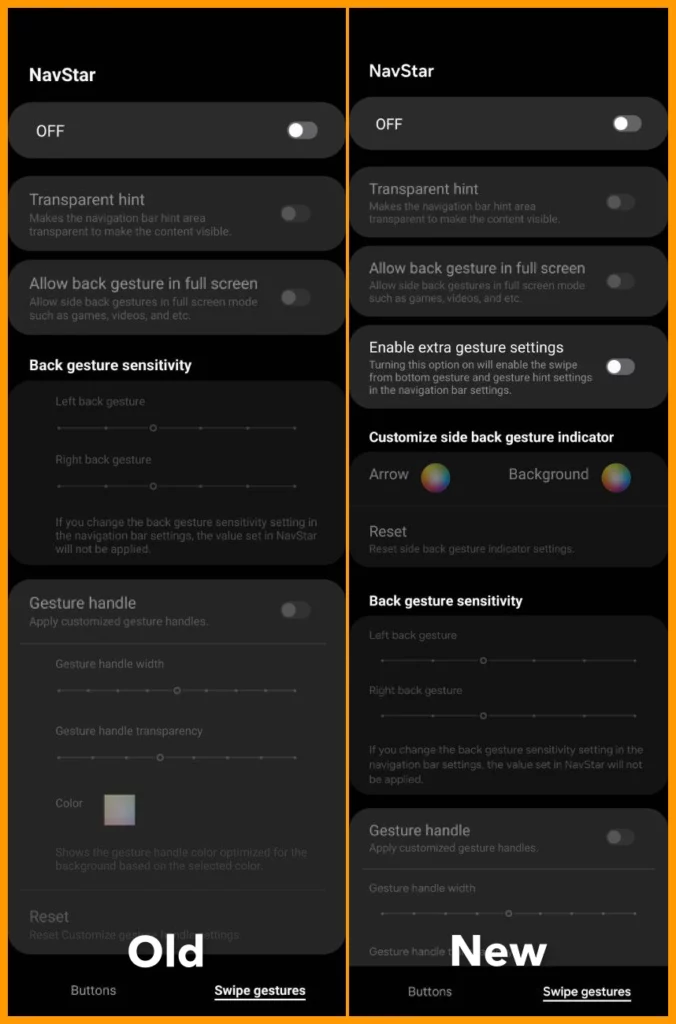
It is worth noticing that the latest update for NavStar has been spotted on the Galaxy S24 series, which indicates that the feature could be available for devices running on One UI 6.1. If you are also using the latest flagship S24 series devices, then you can now install the latest update with version 6.1.05.35 to use the feature. To do that, you can go to the Galaxy Store and search for NaviStar, and if a new update is available, tap on the download button.
For your information, NavStar is one of the modules that provides you with several options to customize the navigation bar according to your comfort. For instance, you can change the color of the navigation bar; it allows you to add some useful buttons to the navigation bar; and many more. So if you want to take advantage of all the new features of this app, you should always keep it up-to-date.




